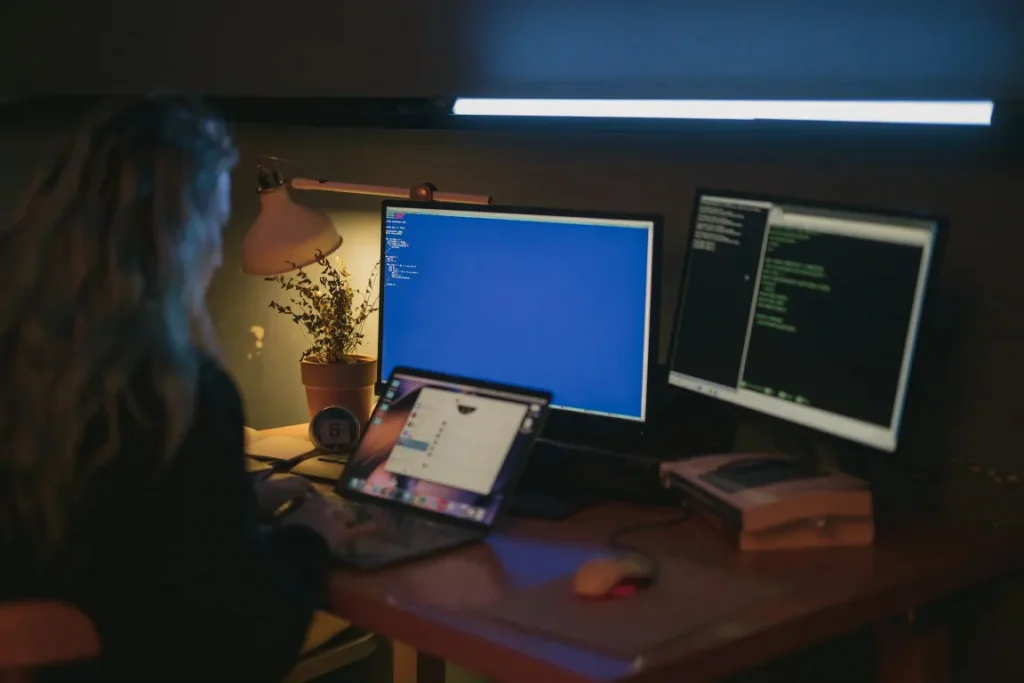
Actually, Astrophotography is the art of capturing images of celestial objects such as stars, planets, galaxies, and nebulas.
When it’s come to astronomy and astrophotography, I can say it’s a challenging hobby that requires specialized equipment and software with a deep understanding of the field
Nowadays, Linux becomes a popular operating system among amateur and professional astronomers because of its versatility, reliability, and open-source nature.
Linux astrophotography software is a sophisticated tool. It helps users to precisely and accurately capture and process photographs objects of in the night sky.
So, through this article, I will give a definitive review of each Linux software that used in Astrophotography
Why is Linux Astrophotography Software Important
Let’s check the importance of using Linux astrophotography software on your astrophotography journey
- One of the very important things is that Linux astrophotography software provides a range of features and abilities that are essential for capturing high-quality shots of celestial objects.

- Users can control their cameras remotely while aligning the field of view with astronomical objects, and processing images with precision and accuracy
- A large and active community of users can share tips, techniques, and software development on this Linux open-source nature.
- Furthermore, Linux Astrophotography software is typically free or low-cost, allowing it to be available to a broader range of hobbyists.
Common Linux Software for Image Capturing
In my Astrophotography journey, I tried several Linux software for image capturing and processing.
So, let’s dive deep into a set of software to polish your knowledge.
KStars
KStars is a popular Linux software for recording celestial things. It is a free, open-source, and cross-platform astronomy planetarium program.
This is act as a comprehensive package for amateur as well as professional astrophotographers
It has the ability to display all of the astronomy objects like 100 million stars, 13,000 deep-sky objects, all 8 planets, the Sun and Moon, and thousands of comets, asteroids, supernovae, and satellites
Benefits of KStars
- A planetarium view of the sky
- Includes a telescope control interface
- Includes an image processing kit
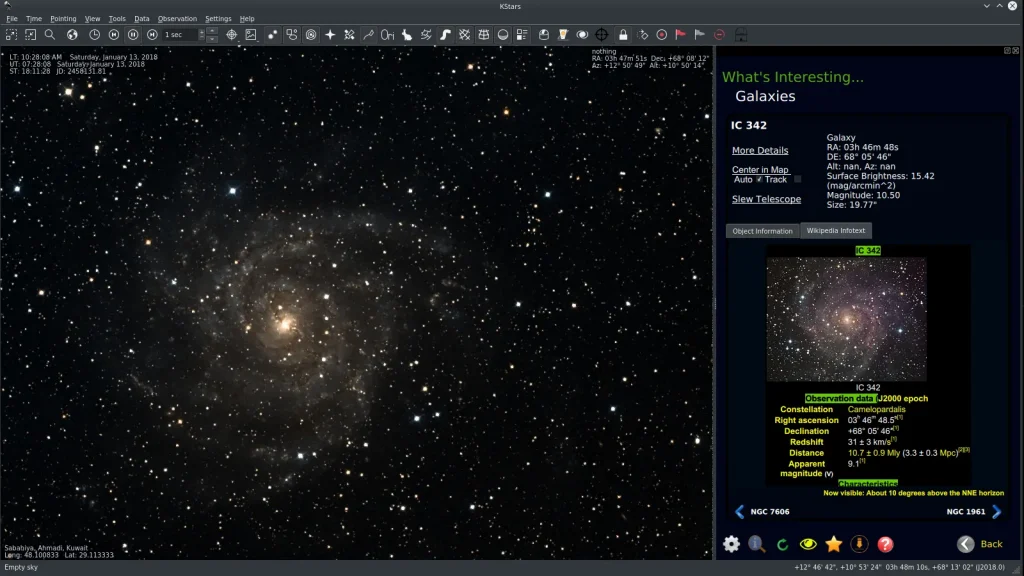
Users can use this to remotely manage their telescope, camera, and auto guider, as well as arrange observations in advance.
It also features an Ekos module, which gives you more advance to control all of your equipment and plan while providing a comfortable environment to all users.
Not only that, do you know? this software can execute complex astrophotography imaging sessions, and manage everything from a single integrated and user-friendly interface.
Summary of important features
Graphical simulation of the sky, including planets, up to 100 million stars, and 10000 deep-sky objects such as comets and asteroids. The simulation rate can be changed.
- Access to a variety of information, imagery, and data resources on the internet
- Having a complete workflow for astrophotography
- It consists of a host of tools like predicting conjunctions, plotting time variation of positions of planets, performing calculations, etc.
- This is a powerful observation planner that you can use for your journey
EKOS
Ekos is a sophisticated cross-platform (Windows, OSX, and Linux) observatory control and automation application with a special emphasis on Astrophotography.
It is built on a modular, expandable structure that allows it to do standard astrophotography tasks.

This includes the ability to measure and fix polar alignment faults, auto-focus and auto-guide capabilities, and the capture of a single or stack of images with filter wheel support. Ekos is included with KStars.
- From Ekos, you can control your telescope, CCD (& DSLRs), filter wheel, focuser, guider, adaptive optics unit, and any INDI-compatible auxiliary device
- Built-in native Auto Guiding with automated dithering between exposures and support for Adaptive Optics devices as well as classic guiders.
- Smart Dark Library: All of your dark frames, with various binning/temperature/frame settings, are preserved for later use. Ekos intelligently re-uses dark frames while avoiding unwanted captures. You can choose how long all dark frames should be reused.
- When a user-configurable HFR limit is surpassed, the camera will automatically focus between exposures.
- Completely automated scheduler to operate all of your observatory equipment, choose the best imaging targets based on current conditions and limits, monitor weather conditions, and collect data while you are gone!
Image processing software for Linux
PixInsight
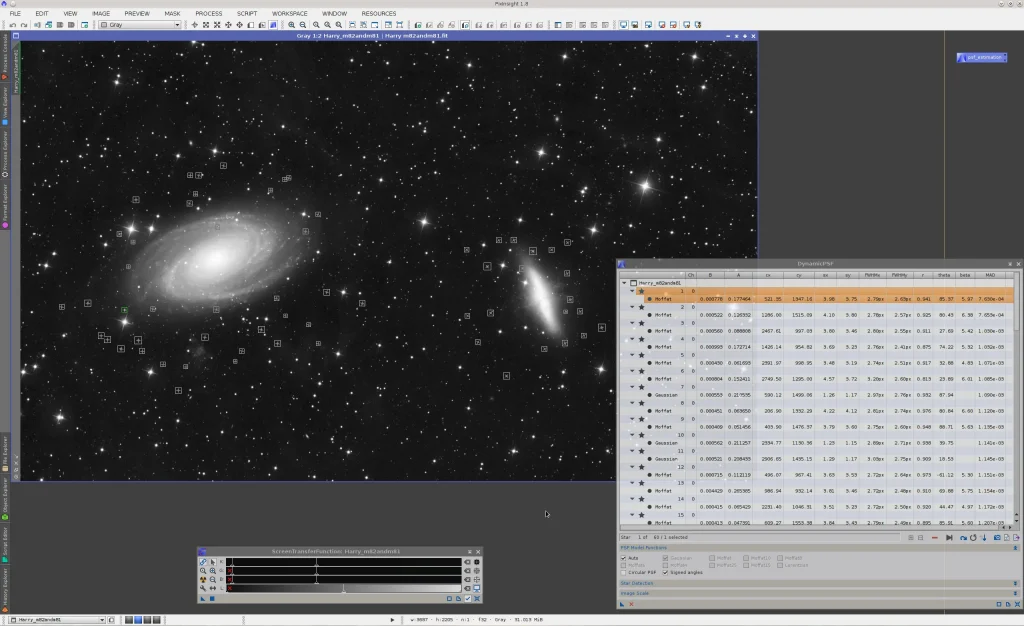
When talking about Linux applications for processing astrophotography photos, PixInsight is a well-known tool for Astro-photographers that have a certain amount of knowledge in the field.
PixInsight includes a number of noise reduction algorithms, such as multiscale noise reduction. It eliminates noise from shots while protecting visual detail.
If you need to know about Astrophotography noise reduction, well I have a complete guide for it.
Let’s discuss some special features on PixInsight
- Color Calibration: Having extensive color calibration tools for adjusting image color balance, color saturation, and color depth.
- PixInsight includes a number of multiscale processing methods that can be used to bring out the details in photographs.
- PixInsight features a number of Deconvolution algorithms for sharpening and recovering image details.
- PixInsight comes with a robust scripting engine that allows users to automate repetitive activities and construct unique image-processing workflows.
- PixInsight supports a variety of picture formats, including FITS, TIFF, and JPEG, as well as raw camera formats.
- User-Friendly Interface: PixInsight has a user-friendly interface that allows users to effortlessly access and use the software’s different tools and functions.
Astro Pixel Processor (APP)
APP, is to make a complete Deep Sky Image Processing application. It maintains ease of use while automatically using the most advanced algorithms to provide excellent results without the need to tweak dozens of parameters.
APP can give very good results with default parameters on a wide range of datasets.
However, as I learned the PixInsight processes, I felt that I could consistently generate better-looking outputs using PixInsight than with APP.
Let’s move to the special features of APP
- Image calibration that is biased, has dark, flat frames, and has poor pixel mappings
- Intensity Weighted Centroiding is used to perform precise star analysis with very high star location precision (0,05 pixel for monochrome data).
- Dynamic Optical Distortion Correction for Registration (DDC)
- data normalization advanced
- Outlier rejection filters and the ability to generate rejection, weight, and normalization maps are included in the advanced integration/stack engine.
- There is complete drizzle support, including Bayer drizzle. It is possible to customize the drizzle droplet and grid enlargement. Different drizzle kernels, such as point, square, tophat, and gauss, can also be employed.
Well, Do you want to polish your knowledge about Drizzle? I have a guide about Drizzle as well as Dithering
GIMP
Another popular Linux tool for processing astrophotography photographs is GIMP (GNU Image Manipulation Program).
It is a free and open-source image editing software with a comprehensive range of picture alteration and retouching features.
GIMP is not a dedicated astrophotography software, but it does provide a valuable set of capabilities for Astrophotography such as noise reduction, color balance, and layer management.
It also supports a multitude of image formats and may be customized with plugins and scripts.
GIMP is a good choice for individuals who wish to save money on specialized software or learn more about image editing.
Linux Astrophotography Stacking
When talking about image stacking, it is a technique used to improve the signal-to-noise ratio, and it is the only noise reduction method that enhances rather than smears image details.
Here, I will discuss some of the most popular software available for astrophotography image stacking
Alternatives to DeepSkyStacker for Linux
Although DeepSkyStacker is not available for Linux, there are some Linux-based alternatives with comparable capabilities. Siril, which is both free and open source, I think this is the greatest Linux alternative.
Siril is an astrophotography software tool that enables for the pre-processing and processing of photos from any type of camera (CCD, planetary camera, webcam etc.).
The photos must be converted to 32-bit FITS format, which Siril uses natively. Without prior conversion, it is also feasible to employ the SER format (limited to 16 bits), which is commonly used during “rapid” planetary or deep sky acquisitions.
Special features of Siril
- Calibration, alignment, and stacking of astronomical photos are accomplished by going via the “control center” tabs. However, in the Image processing menu, there is an algorithm for the automatic detection and rectification of bad pixels.
- In reality, Siril’s automatic alignment allows you to align photographs captured with different focal length devices. it’s a great thing.
- several image processing methods, like Histogram Transformation, Color Calibration, and Banding Reduction, are available in the standard menu.
- Another thing is, Siril has the ability to examine planetary transits, star variability, and even occultations because Siril is equipped with a photometric analysis tool.
Linux Planetary Imaging
RegiStax
RegiStax is image processing software for amateur astronomers that was provided as freeware and is designed to run on Windows, but it also runs on Linux via wine.
Its goal is to provide enhanced photos of astronomical observations by integrating multiple shots of the same scene taken over a short period of time. The approach assumes that the subject (for example, a planet) remains constant between images so that any deviations can be attributed to random noise or atmospheric influence.

The images in the stack can be individual successive shots or frames from a movie camera trained on the scene.
AutoStakkert
When talking about AutoStakkert, which is all about image sequence matching and stacking while minimizing the impact of atmospheric distortions.
According to my usage, I can say that Its purpose is to provide high-quality photographs of the planets, the Sun, and the Moon with minimal effort while providing well astrophotography experience for users.

Special features of AutoStakkert
- TIFF, FIT, BMP, AVI (uncompressed), and SER files are all supported. When AS! has access to the FFmpeg executable, MOV files and other compressed files are also supported. There are no file size restrictions in theory.
- Color and monochrome records (both raw Bayer, and RGB).
- Due to multicore support and excellent image buffering algorithms, the processing is extremely quick.
- Multiple Alignment Points (MAP) result in accurate alignment, particularly for wider field images (Sun/Moon), but MAP also benefits planetary objects such as Jupiter.
- To swiftly scroll over all of the frames, use the frame viewer (sorted by quality)
- Advanced MAP analysis and recombination to assure precise stacking results. Yes, I like to use big terms, but it genuinely works.
Final Word
Finally, a proven thing is that Linux astrophotography software is a must-have for both amateur and professional astronomers and astrophotographers.
It has several features and capabilities that are necessary for taking high-quality photos of astronomical space.
Linux is rich in a wealth of capable tools for image acquisition, processing, stacking, and planetary imaging. Linux software also gives good support to increase image quality and make the astrophotography process more efficient and accurate.
Since Linux astrophotography software is an important tool for amateur and professional astronomers it provides a range of features, stability, and flexibility, As well as is cost-effective and accessible to a wider range of enthusiasts.
Justin Parker is a professional photographer and has been in the industry since 2007. He attended the University of Georgia. Justin combines his passion for photography and his interest in writing to give life to this blog which talks about photography in order to help and inspire young photographers.





